Don't guess if you are not sure about something, it is always better to search the Web: google it, bing it, do a search and research. Visit SIPgroup.org!
Monday, November 21, 2005
How You Can Protect Your PC Safely and Securely
How to Keep Your Internet Computer Alive & Healthy
by Duke Duyck
* Computer failure has been with us as long as we have had computers
* Crashing may be caused by many reasons: software corruption, lightning, hardware failure, viruses, hacking
* Our PC has an 80 GB drive with 700,000 files on it.
* We can not afford to lose:
[v]Our files
[v]Our financial data
[v]Our customer data
[v]Our contact data
* Even reprogramming a modern PC can take a couple of weeks - time we cannot afford either
* The answer is always the same: BACK-UP
[v] But How?
[v]What are the best methods for back-up?
Come and listen how you can protect your PC safely and securely!
The SIP's Annual Forum: Nov 21, 2005>>>
Challenge stories: get advice from your peers and experts in the audience for challenges facing your business, life or career.
Duke's Home Page
LINKS:
Online Backup Services Come of Age
The capabilities of online backup services have evolved dramatically in the past few years. We look at five services that can help keep your data safe.
Jon L. Jacobi, special to PC World
Thursday, July 28, 2005
TAGS:
Back-up
Back-up Methods
Back-up Tools
Backup
Backup Methods
Backup Tools
Backup Utilities
Protect PC
Protect Computer
Computer Failure
Recovery
Computer Recovery
Disaster Recovery
Online Backup Services
Backup Services
Online Backup
Online Back up
Subscribe to:
Post Comments (Atom)

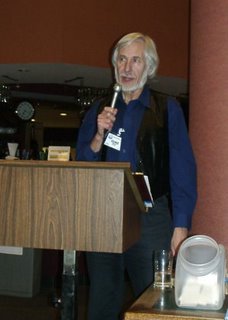
2 comments:
Add to tags:
Recovery
Computer recovery
Disaster recovery
Duke:
Thanks for adding new tags.
Tags are making our e-life easier to manage what other internet professionals (IP) published on the web about the topics.
We also include two more Technorati tags: Backup Utilities & Online Backup Services.
Post a Comment